كيف تكتب رموز غير موجودة على لوحة المفاتيح وبدون برامج مثل ½ ™©
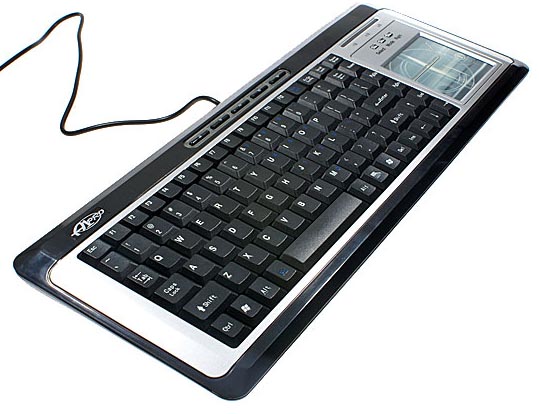
اضغط على Start
ثم Run
و اكتب الامر Charmap
و ستجد جميع الحروف و الرموز كما بالصورة


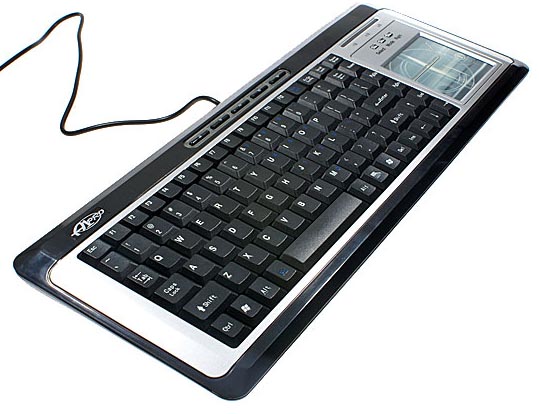
اضغط على Start
ثم Run
و اكتب الامر Charmap
و ستجد جميع الحروف و الرموز كما بالصورة


الجروب : http://tech.groups.yahoo.com/group/Pc-life
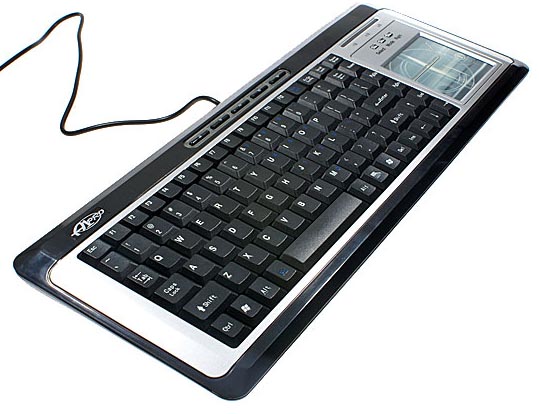


0 التعليقات:
إرسال تعليق